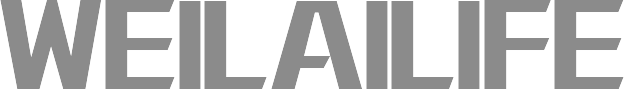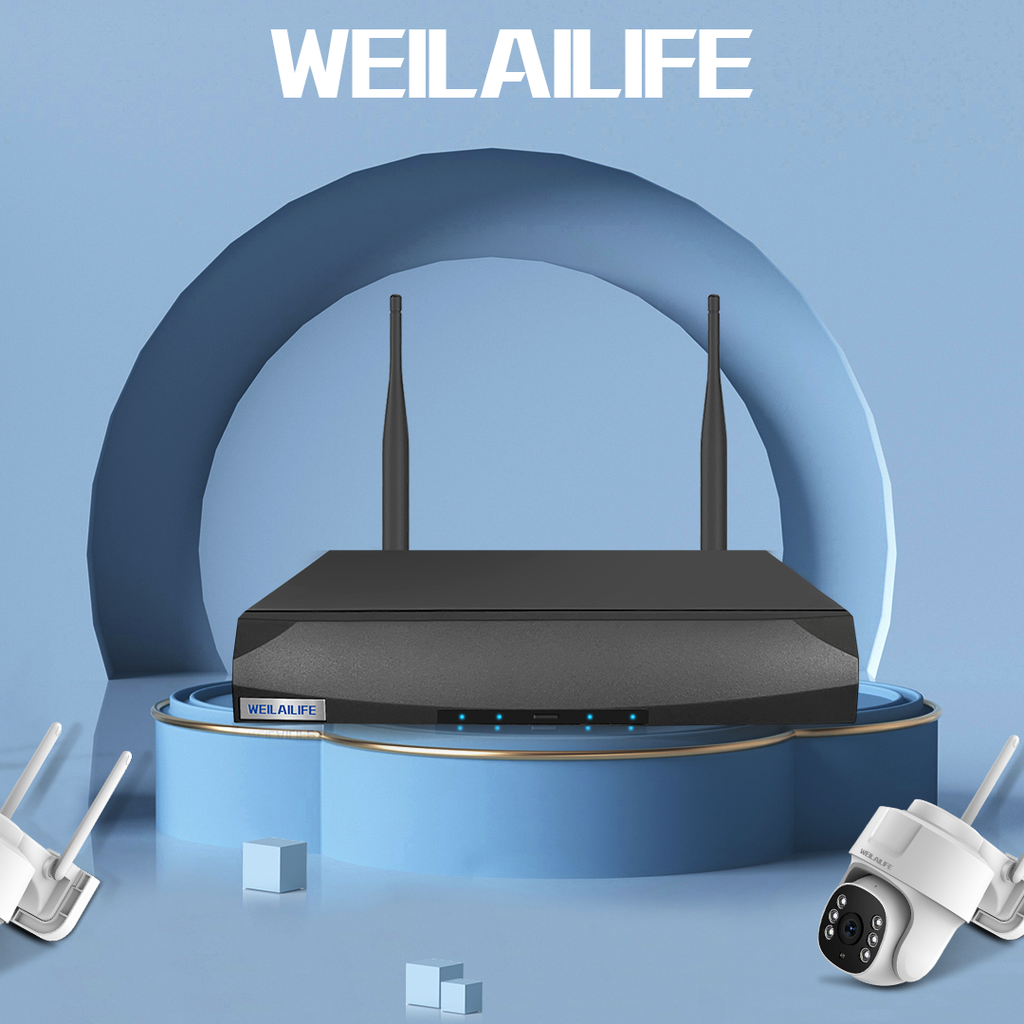Troubleshooting and Maintenance of Surveillance Systems: A Guide by WEILAILIFE
Surveillance systems have seamlessly integrated into our modern lives, providing us with unparalleled security and peace of mind. Yet, in the event of system malfunctions, understanding how to troubleshoot and maintain these intricate setups can be a challenge for many. While seeking professional help is a viable option, there are those among us who possess the skills and determination to tackle these issues on our own. Today, we delve into the intricacies of addressing surveillance system problems, offering guidance and solutions that align with the expertise of WEILAILIFE's premier monitoring products.
**1. Initial Assessment: Identifying the Source of the Problem**
Much like a skilled physician employing observation, listening, questioning, and pulse diagnosis to diagnose ailments, effective troubleshooting begins with a thorough assessment. Begin by meticulously identifying the root cause of any malfunction. This may involve the audible aspect – listening for any alarms or anomalous sounds emerging from the system. Pay heed to any unusual clicks, sparking, or even faint sounds that arise when devices are powered on. These sounds could be indicative of underlying issues that require immediate attention.
**2. The Scent of Trouble: Detecting Odors**
In the realm of surveillance maintenance, the sense of smell can also be a useful tool for detection. Just as in traditional medicine, where particular smells hint at specific issues, so too can surveillance systems emit distinctive odors. Pay close attention to any scents of burning or singed components. These telltale aromas can be early indicators of potential problems. If such an odor is detected, it's prudent to open the housing of the problematic device for closer inspection and further diagnosis.
**3. No Picture from Surveillance Cameras: Troubleshooting Tactics**
- Begin by inspecting the power supply, ensuring it's connected and delivering adequate voltage.
- Examine the integrity of the BNC connectors and the condition of the video cables for any signs of disconnection or damage.
- Verify that the aperture of the camera lens is open and unobstructed.
- Review the video or DC-driven auto-iris lens control lines to confirm correct wiring and connections.
- Ensure that the monitor is operational and set to the appropriate input channel.
- In the event that the above measures don't restore functionality, it's advisable to seek professional assistance.
**4. Network Camera Image Issues: Addressing Problems**
- Start by verifying whether the power indicator on the network camera is illuminated, indicating a power supply.
- Observe the network indicator light, assessing its status – a blinking light indicates network connectivity.
- Conduct a thorough check of the client computer's network connectivity to ensure it's within the same subnet as the camera and operating on the same local area network (LAN).
- Ascertain the correct installation of IE control components and ensure the necessary permissions for their execution.
- Ensure the camera lens aperture is open, allowing light to enter for proper image capture.
- Fine-tune camera color and brightness settings to optimize image quality.
**5. Poor Image Quality: Tackling Image Problems**
- Begin by meticulously cleaning the lens, removing any fingerprints or dirt particles.
- Adjust the lens aperture as needed to achieve the desired focus and depth of field.
- Inspect the video cable connections, verifying their integrity and stability.
- Review the electronic shutter or white balance settings to ensure they're calibrated correctly.
- Consider the transmission distance, as excessive distances may contribute to image quality degradation.
- Assess the power voltage, ensuring it remains within the designated range to prevent fluctuations affecting image quality.
- Identify potential sources of interference and address them accordingly to restore image clarity.
- For installations within elevators, take precautions to isolate the system from potential elevator-related interference, which could affect image quality.
In conclusion, troubleshooting and maintaining surveillance systems demand keen observational skills, astute listening, and systematic problem-solving – attributes reminiscent of traditional diagnostic techniques. By diligently identifying the root causes of issues and methodically implementing tailored solutions, individuals can empower themselves to address common surveillance system malfunctions effectively. With the expertise of WEILAILIFE's cutting-edge monitoring solutions, the journey of maintaining the utmost security and peace of mind becomes an achievable endeavor for all.
Sample Block Quote
Nam tempus turpis at metus scelerisque placerat nulla deumantos sollicitudin delos felis. Pellentesque diam dolor an elementum et lobortis at mollis ut risus. Curabitur semper sagittis mino de condimentum.